In this how to video, you will learn how create a torrent using uTorrent. First, download the program uTorrent. Next, find a tracker on a website such as Mininova. Open up uTorrent and go to file and create new torrent. Next, select the folder in which the files you want to upload are located. Paste the tracker in the form shown. From here, press create and save us. Choose a name and then close. Now your tracker will be created. Next, upload to the site by going to the website and uploading the torrent file. Fill in the information the site requires, such as the type of file and description, and then upload the torrent. You have successfully uploaded a torrent for sharing.

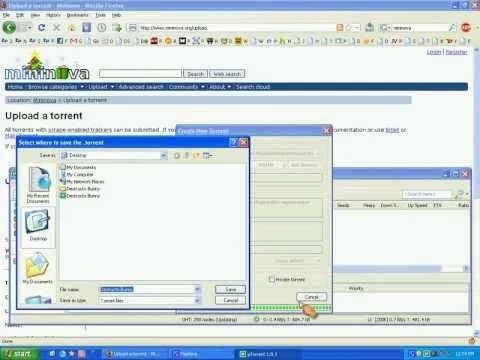

Comments
No Comments Exist
Be the first, drop a comment!